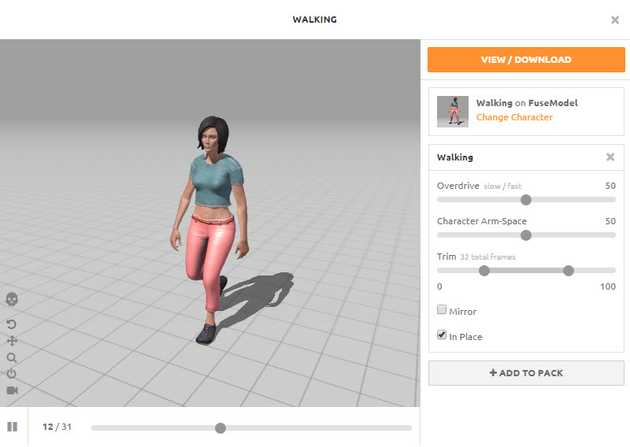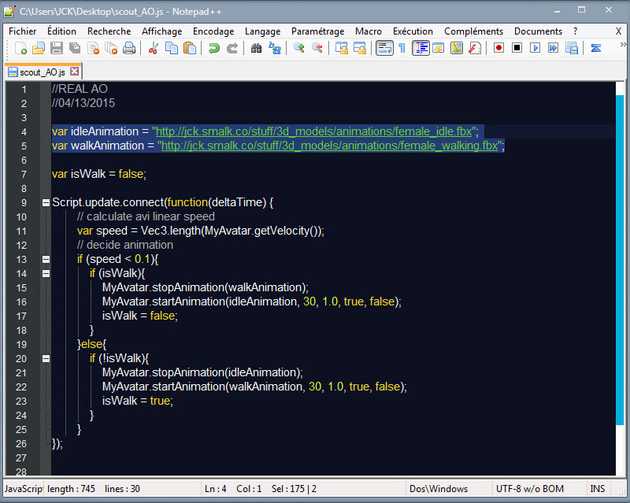This article talks about High Fidelity, which was a virtual world in VR, a project carried out in 2014 by Linden Lab.
As you might know, High Fidelity is a new virtual environment now open alpha. One of the first things to do when you get in a virtual universe is very often to create your own avatar.
The High Fidelity interface uses the same convention and hierarchy for its avatars as Mixamo, so it's easy to create yourself your own avatar with Mixamo, then use it in High Fidelity.
Once you created your avatar, however, it is necessary to add a few animations, here is a mini-guide explaining how to perform a simple AO (walk / idle) for your avatar:
First, it is necessary to obtain some corresponding animation .fbx files adapted to your avatar. To do this, go to the website of Mixamo (from which you exported your avatar), then go to the "Animations" tab. By searching for "most downloaded", you will be able to find the two animations that interest us, the "idle" and "walking", these animations are offered free of charge.
Here you will be able to set your animations fairly simply. For animation "walking", be sure to check "In Place":
Then, download your animation files by selecting "without skin" (this means that the file does not include the model, but only the animation).
Then upload the files to your Dropbox or FTP in order to use them from the interface.
Once done, it is necessary to create a code snippet that lets you manage the animations.
The snippet of code that I use for this basic animation is this one (be sure to replace the two lines with your own animation files url):
This code tests the speed of the avatar and trigger the animations depending on the speed. When the avatar is moving, it triggers the animation "walking" and when it is stopped, it triggers the animation "idle".
You can now enjoy your new avatar with the animation overrider!